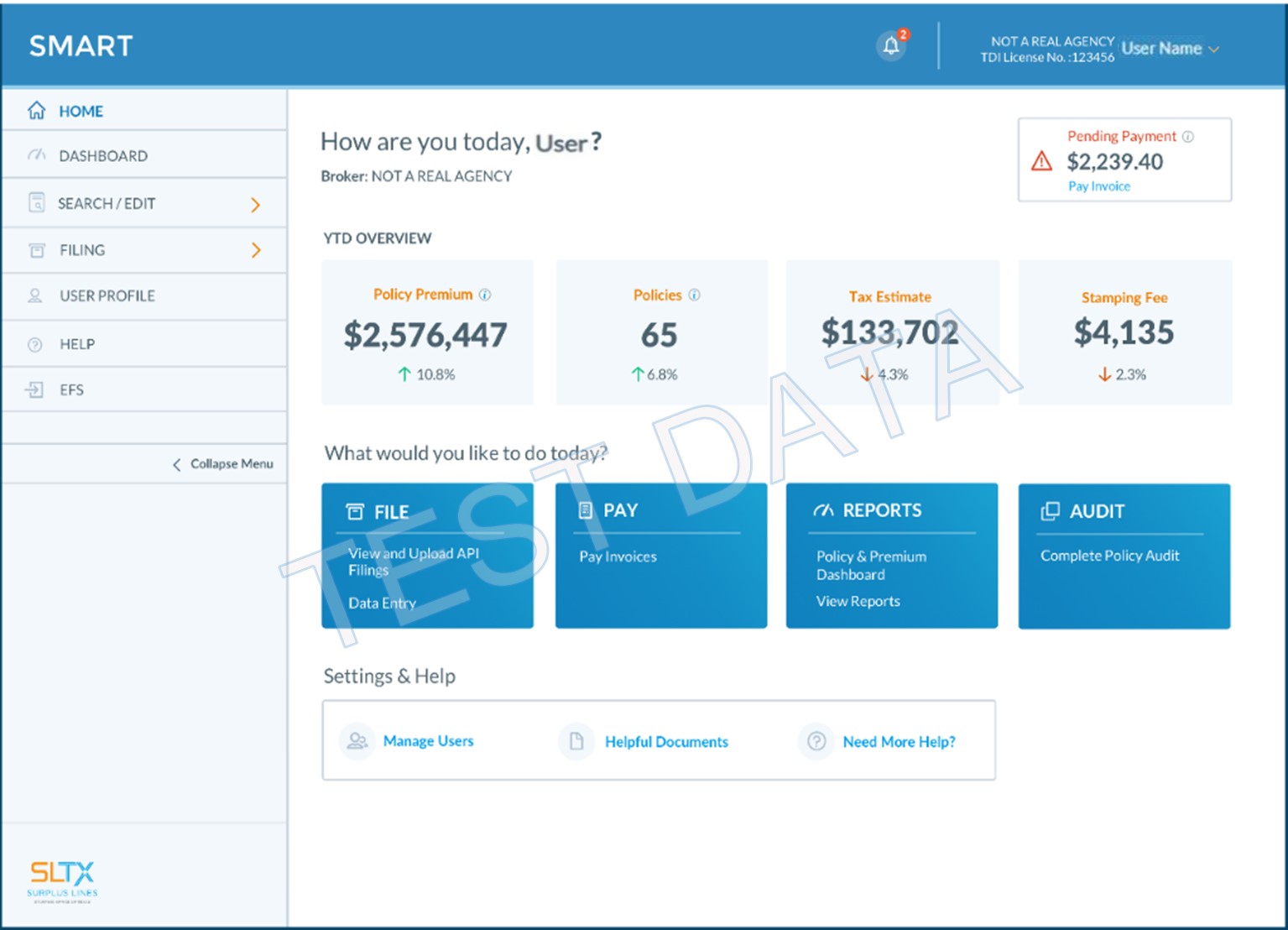Procedural Updates
SMART Focus Group Update
SLTX recently conducted numerous focus group sessions that gave external user stakeholders the opportunity to provide feedback to the SMART system design and development teams. Interested external users were categorized into 4 types of user groups to provide insight on the broker landing page, conducting basic entries, and most importantly a refreshed “correction process”. Over a 4-day period, 81% of interested external users participated in one of twelve sessions hosted by SLTX.
The sessions proved to be productive with users providing feedback on user experience, processes, and updated workflows. The design and development teams noted several minor improvements which will enrich the overall manual entry process (e.g., warning the user if a submission appears to be a late filing) to ensure users will review and double-check entries.
Overall, stakeholders greatly appreciated the process improvements SLTX presented including enhanced search, export capabilities, and an updated correction process. User feedback from these groups include, “Solved about 95% of the angst from filings”, and “Will greatly reduce need for training since issues are addressed with expanded guidance and context”. The design team can break down feedback requests and prioritize them before handing off to the development team to prepare specific requirements for each improvement. Each advancement may be incorporated into the existing External Filing development tasks or held as enhancements appropriate to the core functionality delivery.
Note that all current EFS processes and procedures will continue to be available and both systems will remain functional and work concurrently until the entire suite of features in SMART are fully delivered throughout 2022. With each new release or significant deployment, additional notifications will be sent to existing users of SLTX’s Electronic Filing System (EFS). These notifications may also be found directly on our website under News>Procedural Updates.
Please contact the SLTX Tech Support team by email or phone at (512) 531-1880 or (800) 681-5848 with any questions.
The screen shown represents the Broker Landing Page which users will see once logged into SMART. Here users are able to access features utilizing the left side navigation panel. Click here to view additional focus group progress and content.
TDI Data Call for Texas Catastrophe Area Premiums
The Texas Department of Insurance (TDI) issues a special data call, which is authorized by Insurance Code Section 2210.052. Please review the Commissioner’s Bulletin # B-0013-21 directly for data call instructions and related information.
The data call is necessary to supplement TDI’s statistical information and to enable the Texas Windstorm Insurance Association (TWIA) to calculate participation shares for assessments, should they be required in 2021. The data may also be used in 2022 before data for 2021 is available. This data call is due no later than June 30, 2021.
TDI will email this data call only to companies reporting 2020 Commercial Property or Businessowners statistical data to ISO as well as Farm Mutual Insurance Companies acting as fronting insurers (Insurance Code Section 221.001(c)). Companies subject to this data call must submit the data call form and affidavit to TDI even if the company does not write any applicable business in the Texas catastrophe area.
Please submit data utilizing the TWIA Data Call Form. Additionally, complete and email or fax the TWIA Data Call Affidavit separately from the Data Call Form. This form requires Adobe Acrobat Standard 9.0, Adobe Professional 9.0, Adobe Reader 9.0, or a more recent version. If you have questions about this data call or need more information, see the TWIA Data Call Instructions or contact TDI’s Data Services team at DataCall@tdi.texas.gov or 512-676-6690.
Newly Adopted TDI Rule Requires Email Contact for All Licensees
The Texas Department of Insurance (TDI) adopted a rule change for 28 TAC 1.1301 & 1.1302 which requires individuals, agencies, and companies regulated by TDI to designate an email address for official communications from TDI. The rule also allows electronic submissions to TDI in most cases where a paper method was previously required.
The text of §1.1302 has been changed by adding subsection (f). Subsection (f) makes the requirement under subsection (c) that all regulated persons provide to TDI an email address designated for receipt of official communications applicable beginning January 1, 2022. This is intended to give regulated persons time to prepare for the shift to receiving electronic communications from TDI.
(c) Except as provided by Subsection (e) of this section, all regulated persons must provide an email address that is designated for receipt of official department communications. Regulated persons should provide the email address as specified on the department’s website. If communications may no longer be received at the designated email address, the regulated person must notify the department and designate a new email address within 10 business days.
(d) Notice or service sent by email under this section satisfies any notice or service requirements unless a different method of notice or service is required by statute or §1.90 of this title.
(e) If a regulated person does not have the technological capability to maintain an email address designated for official department communications, or for good reason does not wish to receive communications by email from the department, the regulated person should notify the department as specified on the department’s website regarding address changes.
Please utilize the Agents, adjusters, and agencies link to update or change names, addresses, or emails through the Texas Department of Insurance (TDI). Contact TDI for further questions or concerns regarding this rule change.
SMART Release Updates March 2021
Because of the nearly week-long power outage in mid-February, SLTX did not have a SMART release during that month. The March 2021 SMART release primarily includes a Report Landing page which will be available for all External Filers through the SMART application. This will allow those users to directly obtain the following monthly reports: Monthly Invoice, Detail Policy Activity Report, Policy Transaction Activity Report, and when appropriate, the Outstanding Ineligible Report, and Duplicate Policy Report. You will also be able to pay invoices, via credit card or ACH payments, through the SMART application. Online filers will continue to receive their reports via the existing Electronic Filing System (EFS) portal in the original format. Please note that all current EFS processes and procedures will continue to be available and both systems will remain functional and work concurrently until the entire suite of features in SMART are fully delivered which is expected to be in 2022.
Additionally, improvements were made to various reports to reduce overall spacing and to better handle specific data-related scenarios. The March 2021 release also includes features which are specific to SLTX’s Internal Filing (work assignments relating to and the processing of mailed transactions), additional search capabilities, as well as various bug fixes relating to previously released features.
As work continues on the Internal Filing features, SLTX is looking forward to the release schedule which will include External Filing (or the ability to manually input transactions within SMART). As we enter the planning stages, SLTX will resume round table or focus group discussions with current users of SLTX’s Electronic Filing System (EFS). Please stay tuned and be on the look-out for additional communications within the next few weeks regarding this schedule and feature sets to be discussed.
As a reminder, SLTX has already released portions of its new online filing system, SMART. This includes filing features that are specific to automated or “programmatic” filers as these filing methods make up the largest majority of the transactions filed with SLTX. Beta testing is ongoing and feedback by automated filing broker users is strongly encouraged as broker testing is the primary mechanism to ensure data-related scenarios are handled effectively and efficiently. If you, as an automated filer, have not requested the updated Technical Reference and User Guides or are ready to resume beta testing, please contact the SLTX Tech Support team by email.
With each new release or significant deployment, additional notifications will be sent to existing users of SLTX’s Electronic Filing System (EFS). These notifications may also be found directly on our website under News>Procedural Updates.
Please contact the SLTX Tech Support team by email or phone at (512) 531-1880 or (800) 681-5848 with any questions.
Stamping Fee Invoices with a Credit Balance
SLTX does not automatically apply open credit balances to any balance due.
If there is a balance due that includes one or more credits, you must contact SLTX’s Accounting department to request that the credit(s) be applied. Once that is complete, you will be able to pay your net amount due.
If there is a credit balance with no balance due, you must contact SLTX’s accounting department to request a refund check be issued. Once issued, the check will be mailed to the address on file for the corresponding agency.
To contact SLTX’s Accounting Department, you may use SLTX’s “Contact Accounting” form. Please be certain to include your surplus lines license number with your request.
As a reminder, SLTX accepts payments via credit card or Automated Clearing House (ACH) through its Electronic Filing System (EFS). Once logged in to EFS, the “Pay Invoices” button will be visible on the left navigation menu. The payment portal will then open a new, secure tab in the browser. For step-by-step instructions, SLTX has created a how-to guide on the online invoice payment process. This guide is located on the SLTX Broker Forms page of the SLTX website.
TDI calls for data collection for the Texas winter weather event
The Texas Department of Insurance (TDI) has issued a data call to all insurers, including surplus lines insurers and insurers licensed to write property and casualty insurance in Texas, for the winter weather event that took place between February 11 – 19 throughout the state of Texas. Please review the Commissioner’s Bulletin # B-0009-21 directly for data call instructions and related information.
A list of the surplus lines companies which are required to respond to the data call can be found directly on TDI’s website relating to the data collection bulletin.
Companies must send all reports to TDI’s statistical agent, Insurance Services Office, Inc. (ISO). ISO needs reporting insurers that have not already registered with ISO to complete the attached form on Bulletin #B-0009-21 to set up the appropriate credentials for statistical reporting. Please return the form to ISO at TXCatStatAgent@verisk.com. Companies that registered with ISO in response to Bulletin B-0040-20 do NOT need to register again. Any questions about registering with ISO should be sent to TXCatStatAgent@verisk.com. Once your registration is processed, ISO will provide you with your credentials and relevant reporting instructions.
Property insurers should contact ISO even if the company does not have any claims to report for the winter weather event. These companies will still be required to respond to TDI’s bulletin as provided in the statistical plan.
The first report for data as of February 28, 2021, is due March 31, 2021. Subsequent reports are due monthly, at the end of each month. For any questions about how to submit data to ISO, please contact TXCatStatAgent@verisk.com.
SMART Release Updates January 2021
Since the last significant release in October 2020, work has continued to be focused on features for the Reporting module. This will allow SLTX to transition away from existing legacy applications and mechanisms that perform month-end calculations, report generation and viewing capability, and accounts receivable processes. Additionally, as part of this work, a redesign of various SLTX reports has been completed. The first phase of the Reporting module has concluded and as a result, Month End Reports will now be created with the new method and format. With the January 2021 Month End, reports will be mailed out to all paper filing agents and agencies and will reflect the new format. This includes the Monthly Invoice, Detail Policy Activity Report, Policy Transaction Activity Report, and when appropriate, the Outstanding Ineligible Report, and Duplicate Policy Report. You may view full-color sample report layouts by clicking on each report name above. Online filers will still receive their reports via the existing Electronic Filing System (EFS) portal in the original format.
Additionally, the January 2021 release includes features which will allow SLTX to capture and view the National Producer Number (NPN) as provided by TDI within their monthly license data dump, relate to work assignment and distribution of Internal Filings (policies mailed to SLTX for processing), and Internal Filings of policies and/or binders.
By the February 2021 Month End, phase two of the Reporting module deliverables will be on target to include a Report Landing page for all External Filers through the SMART application, which will allow those users to directly obtain their 2021 monthly reports. Additionally, phase two will include the Monthly Late Filing Report, Batch Edit Report (for paper filers), Policy Audit Results, and various other statutorily required reports.
As a reminder, SLTX has already released portions of its new online filing system, SMART. This includes filing features that are specific to automated or “programmatic” filers as these filing methods make up the largest majority of the transactions filed with SLTX. Beta testing is ongoing and feedback by automated filing broker users is strongly encouraged as broker testing is the primary mechanism to ensure data related scenarios are handled effectively and efficiently. If you, as an automated filer, have not requested the updated Technical Reference and User Guides or are ready to resume beta testing, please contact the SLTX Tech Support team by email.
Please note that current EFS processes and procedures will continue to be available and both systems will remain functional and work concurrently until the entire suite of features in SMART are fully delivered.
With each new release or significant deployment, additional notifications will be sent to existing users of SLTX’s Electronic Filing System (EFS). These notifications may also be found directly on our website under News>Procedural Updates.
Please contact the SLTX Tech Support team by email or phone at (512) 531-1880 or (800) 681-5848 with any questions.
Coverage and Class Codes to Undergo Updates at SLTX
The Surplus Lines Stamping Office of Texas (SLTX) is pleased to announce upcoming updates to numerous coverage and class codes. After significant analysis, changes were necessary to provide online filing users with a code selection the more accurately coincides with current industry language and products; with the goal to make the code selection a more obvious choice that more clearly matches policy documentation. The following SLTX Coverage and/ or Class codes have been added or have had updates to their description. All other existing coverages and classifications remain unchanged unless specifically noted below.
SLTX will provide additional online learning materials, as necessary. SLTX tech support is currently working with automated filers to ensure their product code mappings are updated appropriately.
Primarily, these new codes will be available to use beginning January 1st, 2021.
Accident & Health (A&H)
Update to Existing Codes
| Type | Code | Description |
|---|---|---|
| Class | 00877 | Accident & Health – Group |
New Codes
| Type | Code | Description |
|---|---|---|
| Coverage | 9155 | A&H – Occupational Accident |
| Class | 00970 | Occupational Accident |
| Class | 99956 | Occupational Accident - Excess |
| Class | 99960 | Accident & Health - Excess |
Auto
New Codes
| Type | Code | Description |
|---|---|---|
| Coverage | 9302 | Auto – Commercial Package (liability + physical damage) |
| Coverage | 9301 | Auto – Personal Package (liability + physical damage) |
| Class | 99957 | Auto – Excess Commercial Physical Damage |
| Class | 99958 | Auto – Excess Personal Physical Damage |
Aviation
New Codes
| Type | Code | Description |
|---|---|---|
| Class | 99951 | Aviation - Excess |
Builder's Risk
New Codes
| Type | Code | Description |
|---|---|---|
| Coverage | 9075 | Builder’s Risk - Property |
| Coverage | 9076 | Builder’s Risk - Liability |
| Coverage | 9077 | Builder’s Risk – Package (Property + Liability) |
Credit
Mortgage Protection, Lender Single Interest, Forced Placed
Update to Existing Codes
| Type | Code | Description |
|---|---|---|
| Coverage | 9028 | Credit - Other |
New Codes
| Type | Code | Description |
|---|---|---|
| Coverage | 9032 | Credit – Asset / Collateral Protection |
| Coverage | 9026 | Credit – Mortgage Protection |
| Coverage | 9027 | Credit – Lease Enhancement |
| Coverage | 9031 | Credit – Real Estate Owned |
Crime
New Codes
| Type | Code | Description |
|---|---|---|
| Coverage | 9964 | Crime – Employee Theft |
| Coverage | 9965 | Crime – Identity Recovery |
Crop
New Codes
| Type | Code | Description |
|---|---|---|
| Coverage | 9070 | Crop – Cannabis / Hemp |
| Coverage | 9071 | Crop – Other |
| Class | 11250 | Crop |
Excess
Update to Existing Codes
| Type | Code | Description |
|---|---|---|
| Class | 99961 | Excess – Umbrella (Excess over Excess / Excess over Umbrella) |
General Liability (GL)
New Codes
| Type | Code | Description |
|---|---|---|
| Coverage | 9166 | Gen Liab – Representations & Warranties |
| Coverage | 9333 | Gen Liab – Employee Benefit Liability |
| Coverage | 9343 | Gen Liab – Assault & Battery |
Inlane Marine
New Codes
| Type | Code | Description |
|---|---|---|
| Class | 00315 | Inland Marine – Bailed Cotton |
| Class | 99940 | Inland Marine - Excess |
Med Mal
Formerly categorized as "Professional"
Update to Existing Codes
| Type | Code | Description |
|---|---|---|
| Coverage | 9210 | Med Mal – Hospital |
| Coverage | 9220 | Med Mal – Other Health Facility |
| Coverage | 9230 | Med Mal – Physicians, Surgeons, Dentists |
| Coverage | 9240 | Med Mal – Other Health Professionals |
New Codes
| Type | Code | Description |
|---|---|---|
| Class | 44421 | Medical Spas, Incl Weight Loss Clinics |
| Class | 44428 | Imaging Centers, Incl X-Ray, MRI, CT |
| Class | 44427 | Home Health Care (Incl Agencies) |
Ocean Marine
New Codes
| Type | Code | Description |
|---|---|---|
| Coverage | 9080 | Ocean Marine – Liability |
| Class | 99944 | Ocean Marine – Excess |
Professional
New Codes
| Type | Code | Description |
|---|---|---|
| Coverage | See separate guidance | |
| Class | 81400 | Prof – Lawyers |
| Class | 93141 | Prof – Law Enforcement Officer |
| Class | 81500 | Prof – Engineers or Architects |
Special Events
Update to Existing Codes
| Type | Code | Description |
|---|---|---|
| Class | 00703 | Special Event – Short Term (30 days or Less) |
New Codes
| Type | Code | Description |
|---|---|---|
| Class | 00706 | Special Event – Prize Indemnity |
Miscellaneous
New Codes
| Type | Code | Description |
|---|---|---|
| Coverage | 9495 | Patent / Intellectual Property Infringement |
| Class | 94003 | Patent / Intellectual Property Infringement |
Non-Exclusive Class Codes (for property, liability, or crime)
Update to Existing Codes
| Type | Code | Description |
|---|---|---|
| Class | 41714 | Day Care Centers, Child or Adult |
| Class | 44100 | Governmental Municipalities, Fire Department |
| Class | 45192 | Hotels, Motels, Bed & Breakfast, Resort |
| Class | 60010 | Apartments, Condos, Townhouses (Commercial Building) |
| Class | 63213 | Exhibitions, Incl Rodeo, Sporting Event, Entertainment |
| Class | 88888 | Commercial Group Property – Large Risk (Per TIC 2171 and 2152) |
| Class | 99938 | Warehouses and Storage Facilities |
New Codes
| Type | Code | Description |
|---|---|---|
| Class | 44421 | Medical Spas, Incl Weight Loss Clinics |
| Class | 44428 | Imaging Centers, Incl X-Ray, MRI, CT |
| Class | 44427 | Home Health Care (Incl Agencies) |
| Class | 21250 | Cannabis Dispensary |
If you need assistance with the new coverage/ class codes, or you would like to schedule an individual training based on your agency’s lines of business, please contact the SLTX Tech Support team directly by email or phone at (800) 681-5848 (option 2).
The stamping office is here to provide aid and excellent customer service to all in our industry. If there are any questions or concerns, please utilize our “Submit your Questions” page on our website.
TDI calls for data collection for 2019 North Texas storm
The Texas Department of Insurance (TDI) has issued a data call to all insurers, including surplus lines insurers and insurers licensed to write property and casualty insurance in Texas, for the wind, hail, thunderstorm, and flood event that took place on October 20, 2019, in North Texas. Please visit TDI’s website for data call instructions and related information.
Only companies required to report property lines in 2020 under the statistical plan are required to report data for this event. A list of the surplus lines companies which are required to respond to the data call can be found directly on TDI’s website relating to the data collection bulletin.
Companies must send all reports to TDI’s statistical agent, Insurance Services Office, Inc. (ISO). ISO needs reporting insurers to complete the attached form on Bulletin #B-0040-20 to set up the appropriate credentials for statistical reporting. Please return the form to ISO at TXCatStatAgent@verisk.com. Any questions about registering with ISO should be sent to TXCatStatAgent@verisk.com. Once your registration is processed, ISO will provide you with your credentials and relevant reporting instructions.
Property insurers should contact ISO even if the company does not have any claims to report for the wind, hail, thunderstorm, and flood event. These companies will still be required to respond to TDI’s bulletin as provided in the statistical plan.
The first report for data as of September 30, 2020, is due December 28, 2020. Subsequent reports are due on a quarterly basis, 30 days after the end of the quarter. For any questions about how to submit data to ISO, please contact TXCatStatAgent@verisk.com.
SMART Release Updates October 2020
On June 19, 2020, SLTX released portions of its new online filing system, SMART. This release contained filing features that are specific to automated or “programmatic” filers as these filing methods make up with the largest majority of the transactions filed with SLTX. Beta testing is ongoing and feedback by automated filing broker users is strongly encouraged as broker testing is the primary mechanism to ensure data related scenarios are handled effectively and efficiently. If you, as an automated filer, have not requested the updated Technical Reference and User Guides, please contact the SLTX Tech Support team by email.
The focus of October’s release are features for the Reporting module, which will allow SLTX to transition away from existing legacy applications. Once complete, both internal and external users will be able to access reports directly through the SMART application. Once the Reporting modules are complete, SLTX will resume work on the internal and external filing modules to include manual entry, transaction inquiry, and corrections. Development and subsequent releases relating to these specific filing modules will resume in early 2021.
While beta testing and feedback are ongoing, current EFS processes and procedures will continue to be available. Both systems will remain functional and work concurrently until the entire suite of features in SMART are fully delivered.
With each new release or significant deployment, additional notifications will be sent to existing users of SLTX’s Electronic Filing System (EFS). These notifications may also be found directly on our website under News>Procedural Updates.
Please contact the SLTX Tech Support team by email or phone at (512) 531-1880 or (800) 681-5848 with any questions.